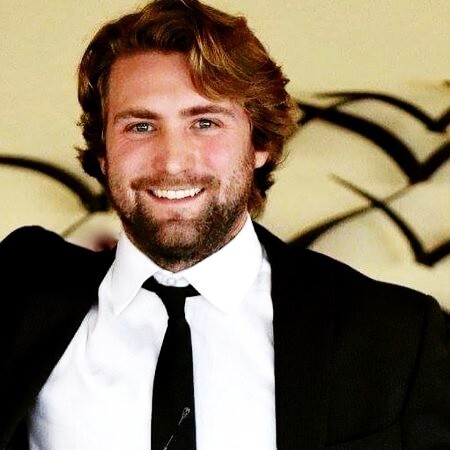Taking full advantage of social media in 2025 means ensuring that all your bases are covered. You need to optimize every aspect of your influencer marketing strategy along with your time spent managing your social media accounts.
Table of Contents
- What Is A Social Media Management Tool?
- Top Ten Social Media Tools For Influencer Marketing
- #1 Hootsuite
- #2 SocialPilot
- #3 HubSpot
- #4 Buffer
- #5 Keyhole
- #6 Tailwind
- #7 SmarterQueue
- #8 Semrush
- #9 Sprinklr
- #10 eClincher
- Influencer Marketing Management Vs Social Media Management
- Which Brands Should Use Social Media Management Tools
- Choosing The Best Social Media Tool For Your Business
- Is It Safe To Use Social Media Tools To Access Your Account
- Final Tips
Some brands perform many of these social media management tasks manually, but that can be time-consuming. To help you do more with less, there are many social media tools that allow you to maximize your efforts while still providing the level of engagement and interaction that your audience expects.
However, not all social media tools are the same and each one can excel at different tasks. Trying each one can be exhausting and you likely don’t have time for going through the learning curve for each tool.
To help you jump-start your search, we’ve compiled the best social media tools for 2025. In this guide, we’ll outline the strengths of each tool along with the downsides so you can find the perfect match for your social media strategy.
What Is A Social Media Management Tool?
A social media management tool provides a central app to manage all of your social media accounts. The tool removes the need to log into each social media app separately when uploading, commenting, or managing content.
A social media tool will also provide additional functions that vary from app to app, but each one will include the following features.
Central Dashboard: This is the main section of the social media management app and you can quickly see all of your account activity on one page. Most apps will allow you to customize the dashboard so the information that’s most important to your efforts will be available at a glance. You can then dig down further if you need more detailed information for specific platforms or campaigns.
Content Management: This is one of the most helpful features of a social media management tool and it allows you to manage all of your content across different platforms. The tool does this by accessing the social media platform’s API (application programming interface). That’s the technical name for how the management tool securely accesses your account outside of the actual social media app.
Engagement Management: Social media is all about audience engagement, but tracking and responding to comments, questions, and likes can be difficult across different platforms. A social media management tool lets you manage all of these engagements from a central location. This helps you respond faster to comments and provides more interaction with your audience and potential customers. It’s also crucial if you handle customer support questions via social media.
Analytics: Constantly refreshing your social media accounts to see how many likes a post received isn’t the most efficient way of tracking your social media efforts. You need solid analytics that you can quickly view to spot trends and determine what content is resonating with your customers. A social media management tool will have these analytics tools built in so you can optimize your content and interactions using real data.
Team Sharing: Another aspect of social media tools is the ability to collaborate with other members of your team. This collaboration revolves around creating new content, approving it, and scheduling it. In large teams, these tasks can be spread between different team members and even with people outside of the company. Several social media content tools allow different team members to collaborate in a single place.
Top Ten Social Media Tools For Influencer Marketing
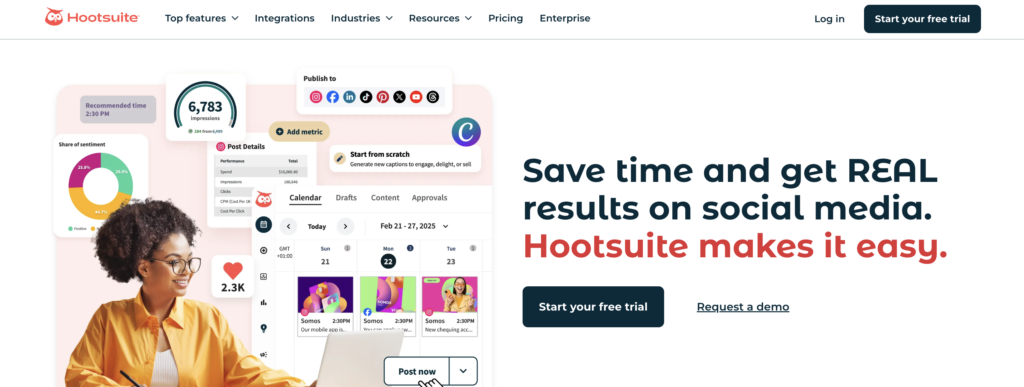
#1 Hootsuite
Hootsuite is one of the original social media management tools and has been used by countless brands over the years. It’s a comprehensive social platform designed to streamline and enhance your social media strategy. It offers a suite of features tailored to meet the needs of individuals, small businesses, and large enterprises.
Key Features:
- Unified Social Media Management: Manage different social media profiles from a single dashboard. Simple interface reduces the learning curve.
- Advanced Scheduling: Plan and schedule posts across all your social networks simultaneously. With bulk scheduling, you can prepare up to 350 posts at once, ensuring a consistent online presence.
- AI-Powered Content Creation: Use AI tools to generate engaging captions, hashtags, and content ideas. Although AI can be useful, we do suggest brands be careful when using AI to avoid seeming inauthentic.
- Drag-and-Drop Content Calendar: Visualize and organize your social media strategy with an intuitive calendar. Quickly rearrange your entire calendar with a few clicks if needed.
- Robust Analytics: Track hundreds of social media metrics, including the best times to post, industry benchmarks, and custom reports, to gain insights into your performance and optimize your strategy.
- Unified Inbox: Respond to messages and comments from all your social accounts in one place, featuring tools like saved replies, automated tagging, and inbox analytics to streamline engagement.
- Social Listening: Hootsuite also includes pretty strong social listening features. You can monitor brand mentions, keywords, and trends to stay informed about public perception and emerging topics relevant to your brand. There are AI tools to dig into the data, although results can be mixed at times.
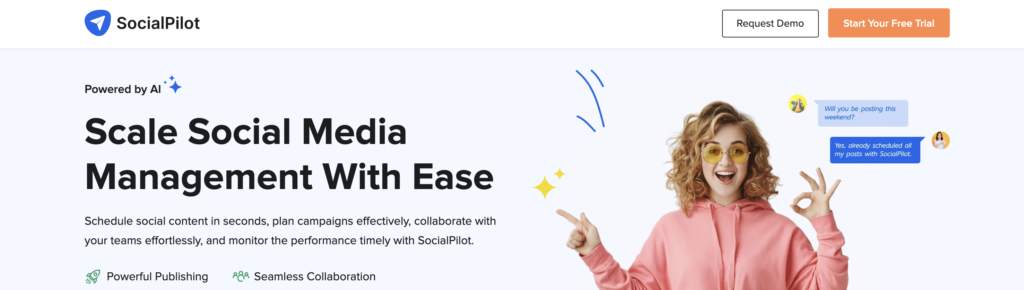
#2 SocialPilot
SocialPilot is a social media management tool that offers a range of features to assist users in handling their social media activities. It also has a wide variety of plans and scales well for those who want something that will grow as they expand their social media presence. This makes it popular with agencies, especially due to its client-focused features.
Key Features:
- Content Scheduling: Users can plan and schedule posts across various social media platforms, aiming to maintain a consistent online presence.
- Client Collaboration: The platform provides tools for client management and content approvals, facilitating collaboration between agencies and their clients.
- Analytics and Reporting: SocialPilot offers advanced reporting features designed to help users analyze their social media performance.
- Team Management: The tool includes functionalities for team collaboration, allowing multiple users to work together on social media campaigns.
- Content Library: A content library is available for users to store and organize their media assets for future use.
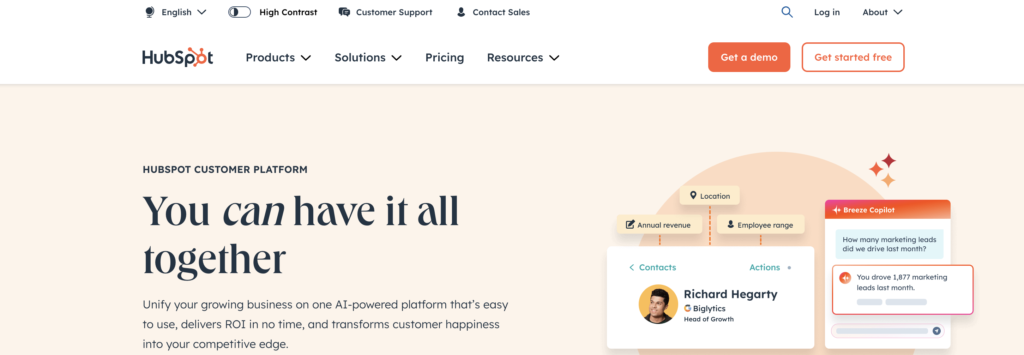
#3 HubSpot
HubSpot provides a social media management tool integrated within its Marketing Hub. Mostly known for its CRM used by businesses, they’ve integrated social media tools to expand the functionality. This is helpful for brands that use social media to capture leads, particularly those in B2B industries. However, for brands who don’t need the extra features, it can feel a little bloated and has a higher cost than a simple social media management app.
Key Features:
- Content Publishing: Users can create and publish posts directly to platforms such as LinkedIn, Facebook, Instagram, and Twitter from within HubSpot. The tool includes an AI-powered social post generator to assist in drafting content.
- Monitoring and Engagement: The platform allows for the setup of keyword monitoring to track mentions and conversations relevant to the user’s brand. This feature helps ensure that important interactions are not missed.
- Analytics and Reporting: HubSpot offers out-of-the-box social reports that compare the performance of different platforms, campaigns, and publishing times. Integration with HubSpot’s CRM enables users to see the visits, leads, and customers generated from social media activities.
- Campaign Association: Users can associate social posts with specific marketing campaigns within HubSpot, facilitating the measurement of how social media efforts contribute to broader marketing strategies.
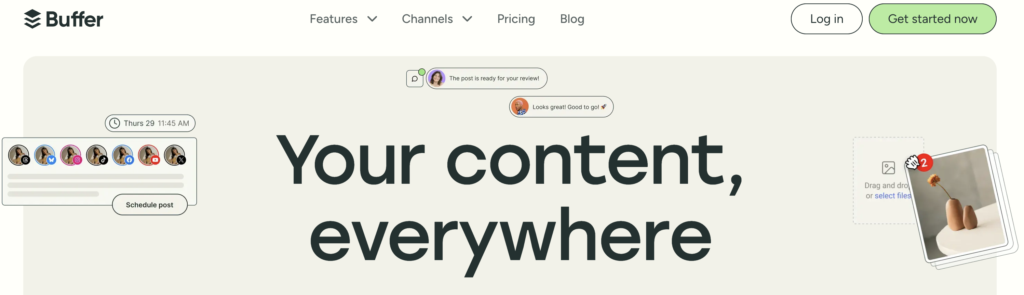
#4 Buffer
Buffer is a social media management platform that offers tools for scheduling, publishing, and analyzing content across various social networks. There’s also deep integration with Canva along with team collaboration features. This allows for creative work to span different team members without having to constantly switch apps or move files. There’s also a generous free plan to try out many of Buffer’s features without risk.
Key Features:
- Post Scheduling: Buffer allows users to plan and schedule posts across multiple social media platforms, including Twitter, Facebook, Instagram, LinkedIn, and Pinterest. Users can customize posting schedules to align with their audience’s active times.
- Team Collaboration: The platform provides features for team collaboration, such as the ability to create drafts, seek feedback, and implement an approval process to ensure content quality and brand consistency before publishing.
- Analytics: Buffer offers analytics tools that help users understand their audience demographics, identify optimal posting times, and assess content performance. These insights assist in refining social media strategies.
- Engagement: The platform includes an engagement feature that enables users to respond to comments on their Facebook and Instagram posts directly from within Buffer, facilitating timely interactions with their audience
- Content Management: Buffer provides a content library where users can store and organize media assets for future use, streamlining the content creation process.
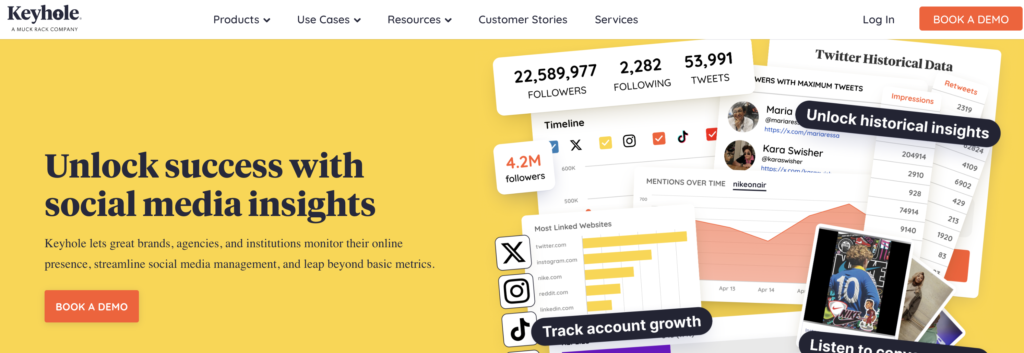
#5 Keyhole
Keyhole is a social media analytics and monitoring platform that offers a blend of social media marketing features. It’s unique in the way it blurs the line between a social media management tool and an influencer marketing platform. For those who manage their social media accounts along with influencer marketing strategies, Keyhole can condense all of that into one platform.
Key Features:
- Real-Time Tracking: Keyhole provides real-time monitoring of campaigns, hashtags, and keywords across platforms like Twitter and Instagram, enabling users to stay updated on current conversations and trends.
- Influencer Identification: The platform assists in identifying influential users engaging with specific hashtags or keywords. This helps you find potential partnerships and targeted outreach opportunities which are helpful for influencer marketing strategies.
- Comprehensive Analytics: Keyhole consolidates social media analytics into a single dashboard, offering insights into metrics such as engagement, reach, and impressions across various platforms.
- Competitor Analysis: Users can monitor competitors’ social media activities, campaigns, and strategies to identify strengths and weaknesses, aiding in strategic planning.
- Historical Data Access: The platform provides access to historical data, allowing users to analyze past trends and measure the long-term performance of campaigns and keywords.
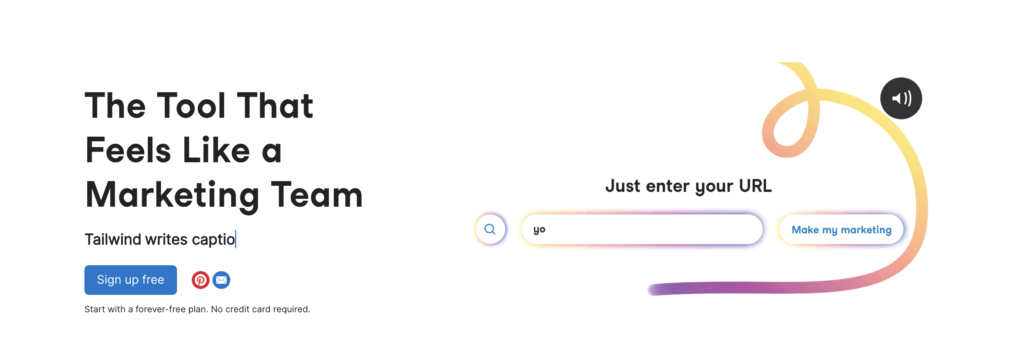
#6 Tailwind
Tailwind is a social media management tool designed to assist users in creating, scheduling, and interacting with an audience. Tailwind started as a Pinterest manager and those roots are still visible in it’s current version. Tailwind now works with other photo-centric platforms like Instagram and has retained many of the same features that work well with photo content.
Key Features:
- SmartSchedule: Tailwind’s SmartSchedule feature analyzes engagement data to suggest optimal posting times, aiming to enhance content visibility and audience engagement.
- Tailwind Create: This tool enables users to design personalized posts efficiently, transforming photos into customized design ideas with a single click.
- Communities: Tailwind Communities allow users to connect with like-minded individuals across various niches, facilitating content sharing and audience growth.
- Smart.Bio: The Smart.Bio feature helps convert followers into customers by providing a customizable link in bio tool, enhancing the effectiveness of social media profiles.
- Hashtag Finder: Tailwind’s Hashtag Finder suggests relevant hashtags to increase reach and engagement on social media posts.
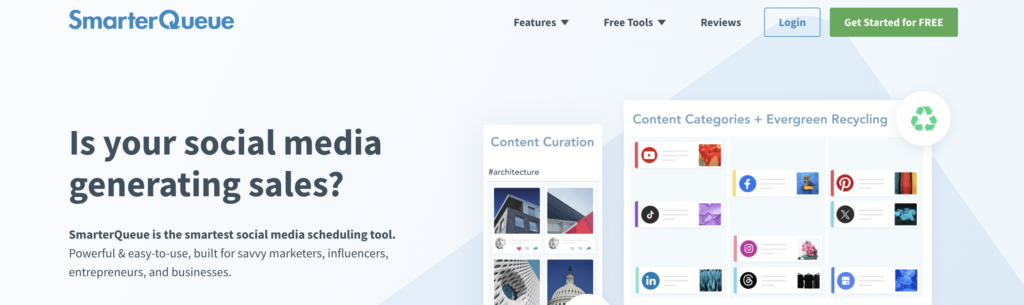
#7 SmarterQueue
SmarterQueue is a social media management tool designed to streamline content scheduling, curation, and analytics across multiple platforms. As the “Smart” name suggests, it focuses on automation and AI to help reduce your workload. These features can be a great help, but it’s easy to get carried away and start to become slightly impersonal if you rely on them too much.
Key Features:
- Content Categories: Organize your posts into distinct categories, each with its own posting plan, to ensure a balanced and strategic content mix.
- Evergreen Recycling: Automatically recycle evergreen content by returning it to your queue for future publishing, maximizing reach without additional effort.
- AI Caption Writer: Generate tailored captions using AI to enhance engagement and maintain brand voice consistency.
- Content Curation: Discover and add high-quality, engaging content directly to your queue, keeping your audience engaged with minimal effort.
- Visual Calendar: Plan and manage your social media strategy with a visual calendar, providing a clear overview of scheduled content across all platforms.
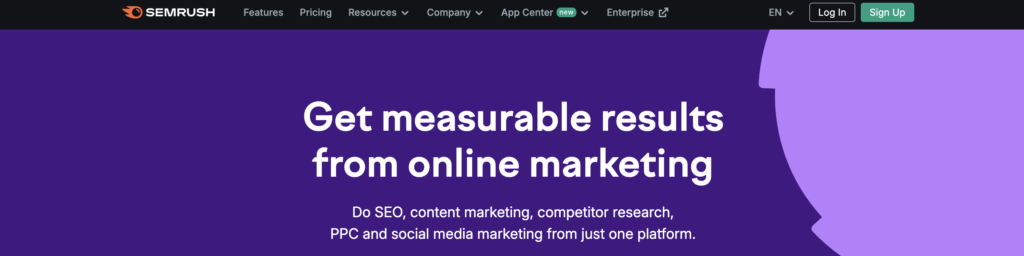
#8 Semrush
Most people likely think of SEO when they hear the name Semrush, but they also offer an integrated social media management suite. Semrush offers a comprehensive digital marketing platform that integrates social media management with its robust and trusted SEO tools, providing users with a unified approach to online marketing.
It’s great for those brands who use a synergistic approach to marketing that combines SEO and social media marketing.
Key Features:
- Integrated Social Media and SEO Analytics: Semrush combines social media metrics with SEO data, allowing users to assess how their social media activities influence website traffic and search engine rankings.
- Content Optimization: The platform offers tools to optimize social media content for search engines, enhancing visibility and engagement.
- Competitor Analysis: Semrush enables users to monitor competitors’ social media strategies alongside their SEO performance, providing a comprehensive view of the competitive landscape.
- Unified Dashboard: Users can manage social media campaigns and SEO initiatives from a single interface, streamlining workflows and improving efficiency.
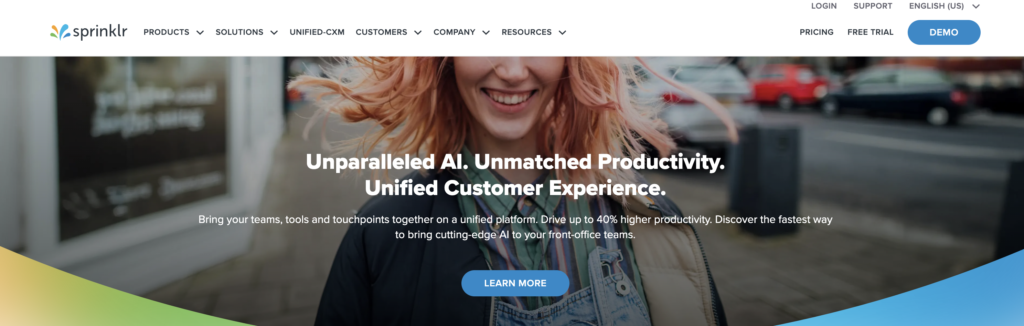
#9 Sprinklr
Sprinklr is a unified customer experience management (Unified-CXM) platform that offers a comprehensive suite of tools designed to help businesses manage customer interactions across social media platforms.
If you’re a brand that handles the bulk of your customer service interactions through social media channels, Sprinklr can simplify your entire CX process.
Key Features:
- Omnichannel Engagement: Sprinklr enables businesses to engage with customers across more than 30 digital channels, including social media, messaging apps, and review sites, ensuring consistent and personalized interactions.
- AI-Powered Insights: The platform leverages artificial intelligence to analyze vast amounts of customer data, providing actionable insights that inform marketing strategies and improve customer service.
- Comprehensive Social Media Management: Sprinklr offers advanced social media management capabilities, including content scheduling, publishing, and analytics, allowing businesses to effectively manage their social media presence.
- Customer Service Integration: The platform integrates customer service tools, enabling support teams to manage and respond to inquiries from multiple channels within a single interface, enhancing efficiency and response times.
- Customizable Dashboards: Sprinklr provides customizable dashboards that offer a unified view of customer interactions and performance metrics for data-drive decision-making.
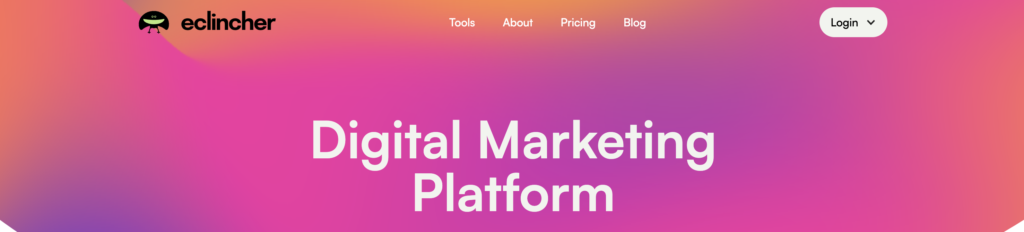
#10 eClincher
eClincher is a social media management platform designed to streamline and enhance social media productivity across various channels. Similar to Sprinklr, there is a focus on providing customer service through social media.
To build on that, eClincher also has brand reputation monitoring tools that work similarly to standard social listening tools.
Key Features:
- Auto Post with Queues: This feature allows users to organize content into specific categories and set them to post automatically at designated times, ensuring a consistent and strategic online presence.
- Unified Social Inbox: eClincher consolidates messages, comments, and mentions from various social media platforms into a single inbox, enabling efficient real-time
- Brand Monitoring: The platform offers tools to monitor brand mentions and track online reputation, allowing users to stay informed about public sentiment and respond promptly to feedback.
- Content Curation with RSS Feeds: eClincher supports content curation through RSS feeds, enabling users to discover and share relevant content effortlessly.
- Visual Calendar: The intuitive visual calendar allows for strategic planning and scheduling of social media posts, providing a clear overview of content timelines.
Influencer Marketing Management Vs Social Media Management
These two terms are sometimes used interchangeably when it comes to software tools and apps, but they represent two separate types of applications.
Social media management: These tools are for managing your brand’s social media accounts and the content you publish. They generally don’t have added features to help you with influencer marketing or finding influencers to work with. Social media tools are also less expensive than influencer management platforms.
Influencer Marketing Management: This category of applications is specifically designed to assist brands in managing and executing their influencer marketing strategy. This includes finding influencers to partner with and then setting up an influencer contract for the promotion of the brand.
These tools are generally more expensive than social media management tools and the platforms usually take a percentage of any contracts made through the service.
Influencer marketing management platforms also tend to have more advanced features for tracking things like brand sentiment or mentions over time. Some of the more expensive options even have tools for PR and crisis management.
There is some crossover between different features, but these two types of applications don’t compete with each other. It’s not uncommon for brands to use both and some even have integrations that allow them to be used together and share data across the platforms.
Which Brands Should Use Social Media Management Tools
Due to their low cost and productivity boosting features, virtually every brand can benefit from using social media management tools. Most of your prospective customers and active customers are going to be on social media, and they expect your brand to be there as well.
A brand with a poor social media presence can appear to be weak or failing, even if that’s far from the reality of the situation. Even if your brand isn’t focused on social media marketing, using a tool to make your presence more positive on social media is generally worth the small investment.
For larger brands, these tools are essential and provide an easy way for a single team member to manage large accounts or multiple accounts, even with a very active social media presence.
Choosing The Best Social Media Tool For Your Business
Many of these top social media tools can help you achieve the same goals and many are priced similarly in most cases. Using the tips below, you can refine your search and focus on certain areas during your trial to find the best app for your brand.
1. Identify Your Business Needs
Before selecting a social media management tool, define your business goals and social media strategy. Are you focused on scheduling posts, engaging with your audience, analyzing performance, or managing multiple accounts? A small business may prioritize affordability and ease of use, while a large enterprise may need advanced analytics and automation. Identifying your needs will help you choose a tool that aligns with your objectives.
2. Platform Compatibility
Some tools work better with certain social media platforms. Some specialize in Instagram and TikTok, while others are stronger with LinkedIn or Twitter. Ensure the tool you choose integrates with all the platforms your business uses. If you’re managing multiple accounts across different networks, look for a tool that allows seamless cross-posting and content customization for each platform.
3. Features and Functionality
Different tools offer varying features, from content scheduling and analytics to social listening and influencer collaboration. If automation is a priority, look for AI-powered scheduling and content recommendations. Businesses that prioritize engagement should seek tools with social inboxes and real-time interaction capabilities. Compare features to ensure the tool meets your workflow demands.
4. User Experience and Ease of Use
A social media tool should streamline your workflow, not complicate it. Test the interface to see if it’s intuitive and user-friendly. Most of these platforms offer free trials or demos, which can help you determine whether the tool is easy to navigate and suits your team’s skill level. Make sure everyone on your team who is planning on using the software has access during the trial so you can get feedback from everyone involved. The right tool should save you time, and not add unnecessary complexity.
5. Collaboration and Team Management
If multiple people manage your business’s social media accounts, choose a tool with strong collaboration features. Look for role-based permissions, approval workflows, and team communication functions. This is especially important for agencies or larger companies where content needs to be reviewed and approved before publishing. Agencies may also need features to allow clients to view certain aspects.
6. Analytics and Reporting
Data-driven decision-making is key to social media success. Choose a tool that offers comprehensive analytics, including audience engagement, post-performance, and competitor benchmarking. Customizable reporting options can help track KPIs and measure the effectiveness of your campaigns.
7. Pricing and Scalability
Social media tools come in various pricing tiers, from free plans with limited features to premium subscriptions with advanced capabilities. Consider your budget and whether the tool can scale with your business. Look for transparent pricing, hidden fees, and the ability to upgrade as your needs grow.
8. Customer Support and Community
Reliable customer support is crucial, especially when issues arise. Check for support options like live chat, email, or phone support. Some tools also have active user communities, tutorials, and knowledge bases that can help you troubleshoot and maximize the tool’s potential.
Is It Safe To Use Social Media Tools To Access Your Account
You’ve probably heard horror stories about brands or influencers who have their social media accounts hacked. They can usually get the accounts back, but the time while the account is under a hacker’s control can cause reputational damage and other issues.
Account security should always be a top concern with your social media accounts. However, most mainstream tools like the ones we’ve listed here are completely safe and are used by some of the top brands in the world.
This is generally done through APIs and OAuth. OAuth is an industry-standard that allows platforms to share secure information without sharing the actual credentials or passwords. If you’ve ever logged into a service with your Google or Facebook account, that may have used OAuth (or OAuth2.0) to create the connection.
These are trusted technologies and you should feel confident that your credentials are safe when using a mainstream social media tool.
However, you still need to use password best practices and multi-factor authorization to fully protect your accounts. These protect you if your device is ever compromised or if someone gains access to your original password.
Final Tips
Social media management tools are an essential part of today’s digital marketing landscape. Even if you use one of the best influencer marketing agencies, you likely still need to manage your own social media accounts on a day-to-day basis.
Social media management tools allow you to do far more with less work, and the result is a more engaging social media presence for your brand.